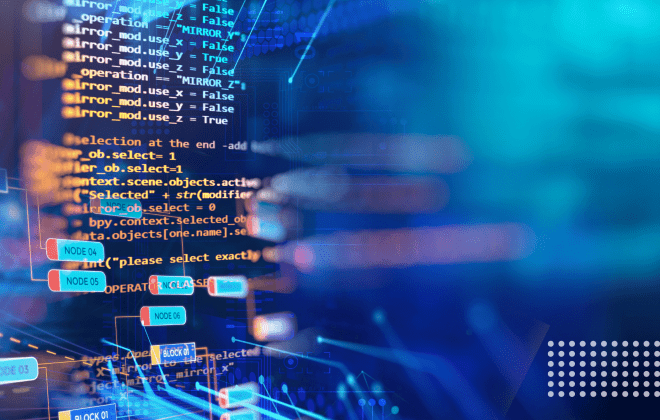Building Efficient APIs in .NET 8: The Power of Async and Cancellation Tokens
Ever clicked a button on a website and felt like the whole thing just froze? Or maybe you got a little click-happy, hit something twice, and the app totally lost its mind? Yeah, we’ve all been there. Often, that frustrating experience comes down to how the server is handling your request – or rather, how it’s not handling it efficiently.
Good news! In the world of .NET, we’ve got two awesome tools that can help us build web APIs that are super fast, incredibly responsive, and just plain friendly to use:
- Async/Await: This magic duo helps your API juggle multiple tasks without getting stuck.
- CancellationToken: Think of this as your API’s “undo” button, letting it gracefully stop working on things that are no longer needed.
Ready to dive in and see how these tools can make your API a real smooth operator? Let’s go!
The Restaurant Analogy: Your API as a Bustling Kitchen
To get our heads around async/await and CancellationToken, let’s imagine your API is a busy restaurant kitchen. Every time someone sends a request to your API, it’s like a customer placing an order for a delicious dish.
The Old Way: Synchronous (One Order at a Time… Zzzzz)
Imagine a restaurant where the head chef could only prepare one meal at a time. If one customer ordered a slow-cooked stew, everyone else — even those who just wanted a quick salad — had to wait. It didn’t matter how simple the next dish was; nothing moved until that stew was done. It was slow, frustrating, and incredibly inefficient.
This is a lot like synchronous programming in .NET. If your API gets a request that takes a long, long time to process (like fetching tons of data from a database), your server basically gets “stuck.” It can’t do anything else, and every other incoming request just piles up, waiting for its turn. Not exactly a great customer experience, right?
The Better Way: Asynchronous (Our Multitasking Kitchen!)
Now, let’s fast-forward to our modern, efficient kitchen. The chef starts that slow-cooked stew, but instead of just standing there watching it simmer, they immediately jump over to prep the salad for the next customer. The stew is still cooking, but the chef isn’t idle – they’re totally multitasking!
In .NET, that’s exactly what happens when you use async/await. When you see the await keyword, you’re essentially telling the server: “Hey, this part of the job (like getting data from the database) might take a little while. So, instead of waiting around doing nothing, why don’t you go handle other requests that are coming in? I’ll just wait right here, and you can come back and pick me up when the data is ready.”
The best part? The server thread (think of it as one of your chef’s hands) gets freed up to process other requests, while your original task (the stew) happily finishes in the background. Pretty neat, huh?
Before and After: Seeing Async in Action
Let’s peek at some code to really see the difference.
// ❌ Blocking API (This one will make your users tap their fingers!)
public class ProductController : ControllerBase
{
[HttpGet("products-sync")]
public IEnumerable<Product> GetProductsSync()
{
Thread.Sleep(5000); // Simulates a looooong database call
return new List<Product> { new Product { Id = 1, Name = "Laptop" } };
}
}
// ✅ Async API (Your users will love this one!)
public class ProductController : ControllerBase
{
[HttpGet("products-async")]
public async Task<IEnumerable<Product>> GetProductsAsync()
{
await Task.Delay(5000); // Simulates an async database call (Task.Delay itself is also non-blocking!)
return new List<Product> { new Product { Id = 1, Name = "Laptop" } };
}
}
What’s the Big Deal Here? In our old, blocking example (products-sync), that Thread.Sleep(5000) literally makes the server thread wait for 5 whole seconds, doing nothing else. Any other users trying to access your API during that time are just stuck in line.
But with our awesome async version, await Task.Delay(5000) simulates that wait. During those 5 seconds, the server thread is released back into a pool of available threads, ready to handle other requests. Once the “delay” is over, an available thread (could be the same one, could be a different one!) picks up exactly where we left off, gets the result, and sends it back. This is how your API can serve more people, faster!
Threads vs. Tasks: Who’s Actually Doing the Work?
Okay, let’s get a tiny bit more techy, but I promise it’ll be quick and still kitchen-themed! This is often where people get a little tangled.
- Thread: Think of a thread as an actual, busy kitchen worker. They’re the ones with the physical ability to chop veggies, stir pots, and carry dishes. There’s a limited number of these workers, and hiring (creating) new ones can be a bit expensive and slow for our restaurant.
- Task: A Task is like an “order slip” or a “job description” for a specific piece of work. It represents a promise that something will be done in the future, and you’ll eventually get a result (or maybe a note saying something went wrong).
The key takeaway? A Task doesn’t automatically mean a new Thread is created. When you use await for I/O-bound operations (like talking to a database or another API over the network), you’re not spawning a new worker. Instead, you’re cleverly telling the current worker to put down their current task, go help someone else, and then pick up this task again when the external system (like the database) signals that it’s ready.
This is super important because it means your API can handle a lot more customers (requests) without needing a huge, expensive team of workers (threads). It’s all about being smart with the workers you have!
The “Change My Order” Scenario: Bringing in the Cancellation Token
Alright, back to our busy kitchen. What happens if a customer places a big order for that fancy stew, but then, oops, they realize they forgot their wallet and just walk out? Or maybe they just got impatient and decided to grab a burger somewhere else. You definitely don’t want your chef to keep cooking that stew, right? That’s just wasted time and ingredients!
This is exactly why CancellationToken is so awesome. It lets your API gracefully stop processing requests that are no longer needed. Like, if a user closes their browser tab, navigates away, or somehow cancels their request, your server can get the memo and stop cooking that unnecessary stew.
Here’s the gist of how it works:
- ASP.NET Core (the framework your API is built on) is super smart. It often automatically gives you a CancellationToken in your API’s controller actions.
- If the user cancels their request (e.g., they close the browser tab), that token gets “triggered.”
- Your API code can then check this token periodically, and if it’s triggered, it knows to stop what it’s doing and clean up!
Example: Our Cancellable API Call
Let’s see how easy it is to add this “stop cooking!” feature to our API:
public class ProductController : ControllerBase
{
[HttpGet("products-cancellable")]
public async Task<IEnumerable<Product>> GetCancellableProductsAsync(CancellationToken cancellationToken)
{
try
{
for (int i = 0; i < 10; i++)
{
// This line is key! It checks if the user canceled the request.
// If they did, it throws an OperationCanceledException.
cancellationToken.ThrowIfCancellationRequested();
Console.WriteLine($"Preparing step {i + 1}...");
// Many async methods (like Task.Delay) can also accept a CancellationToken
// so they can stop early if cancellation is requested.
await Task.Delay(1000, cancellationToken);
}
return new List<Product>
{
new Product { Id = 1, Name = "Laptop" },
new Product { Id = 2, Name = "Mouse" }
};
}
catch (OperationCanceledException)
{
Console.WriteLine("Oops! Request cancelled by client.");
// When a request is cancelled by the client, ASP.NET Core often handles
// returning a status like 499 (Client Closed Request).
throw; // Re-throw to let ASP.NET Core finish handling it.
}
catch (Exception ex)
{
Console.WriteLine($"Yikes! An unexpected error occurred: {ex.Message}");
throw; // Good practice to handle other unexpected errors too!
}
}
}
Here’s what’s happening in this code:
- The cancellationToken.ThrowIfCancellationRequested() line is like our chef glancing at the order slip to see if there’s a “CANCEL” stamp on it. If there is, they immediately stop cooking that dish!
- Notice how await Task.Delay(1000, cancellationToken) also accepts the token. This means even if our chef is busy waiting for the stew to simmer, they’ll still stop if the customer cancels – they won’t just keep waiting pointlessly.
- The catch (OperationCanceledException) block lets us know if a cancellation happened. We can log it, or just let ASP.NET Core handle sending the appropriate signal back to the client.
Why Does This Matter So Much?
Using async and CancellationToken isn’t just about writing “fancy” code; it directly impacts how well your API performs and how happy your users are!
- ✅ Better Resource Management: No more wasting your server’s valuable CPU time or database connections on orders that nobody wants anymore. It’s like recycling ingredients instead of letting them spoil!
- ✅ Improved Scalability: By freeing up threads, your API can handle way more simultaneous requests without breaking a sweat. Your kitchen can serve more customers efficiently!
- ✅ Smoother User Experience: Users won’t get stuck waiting endlessly, and if they cancel, your API responds gracefully. It just feels snappier and more reliable.
When Should You Go Async?
So, you’re convinced async is awesome. But when should you actually use it?
Go Async for I/O-Bound Work (Almost Always!)
This is the sweet spot for async/await. Use it for anything that involves your API waiting for an external resource to respond. Your server isn’t actively doing work during this time; it’s just waiting.
- Database queries: Pulling data from SQL Server, MongoDB, etc. (think ToListAsync(), FirstOrDefaultAsync() with Entity Framework Core).
- Calling other APIs: When your API talks to another service over the internet (like HttpClient.GetAsync()).
- Reading/writing files: Accessing stuff on your disk.
- Queue operations: Sending or receiving messages from message queues (like Azure Service Bus).
- Cache operations: Getting data from a distributed cache like Redis.
Remember: async lets your API handle way more without needing a giant team of workers.
Use Caution for CPU-Bound Work
What about tasks that involve heavy number-crunching or complex calculations, like resizing images or running fancy algorithms? These are CPU-bound tasks, meaning they actively use your computer’s brainpower. async doesn’t magically make these faster. They’ll still chew up a thread for the duration of the calculation.
If you absolutely have to do a long CPU-bound operation directly in your API, you could offload it to a separate thread using Task.Run():
await Task.Run(() => YourCpuHeavyMethod()); But a big warning here: This still consumes a thread from your server’s pool. For truly CPU-heavy tasks, it’s often much smarter to hand them off to background jobs or dedicated worker services that run separately from your main API. This keeps your API snappy for immediate user requests.
✅ Best Practices for Async APIs in .NET 8: Your Quick Checklist
Here’s a simple cheat sheet for building awesome async APIs:
| ✅ Do This | ❌ Avoid This |
| Use async/await for all I/O operations. | Blocking your code with .Result or .Wait(). |
| Always use CancellationToken to handle cancellations. | Ignoring client disconnects or abandoned requests. |
| Return Task<T> or Task from controller actions. | Mixing synchronous and asynchronous code unnecessarily. |
| Let async propagate (“async all the way down”). | Unnecessarily wrapping I/O calls with Task.Run(). |
Ready to supercharge your .NET applications?
At AnaData, we specialize in building high-performance, scalable solutions using the latest in .NET technologies. Whether you’re optimizing existing APIs or building robust systems from the ground up, our team is here to help.
? Let’s talk tech. Contact us today to see how we can bring efficiency, clarity, and speed to your software projects.
Related Posts
Leave a Reply Cancel reply
Categories
- Learning (10)
- Programming Concepts (1)
- Recruitment (1)
- Technology (10)
- Uncategorized (2)